SAP Business One
A single, affordable ERP solution for managing your entire company
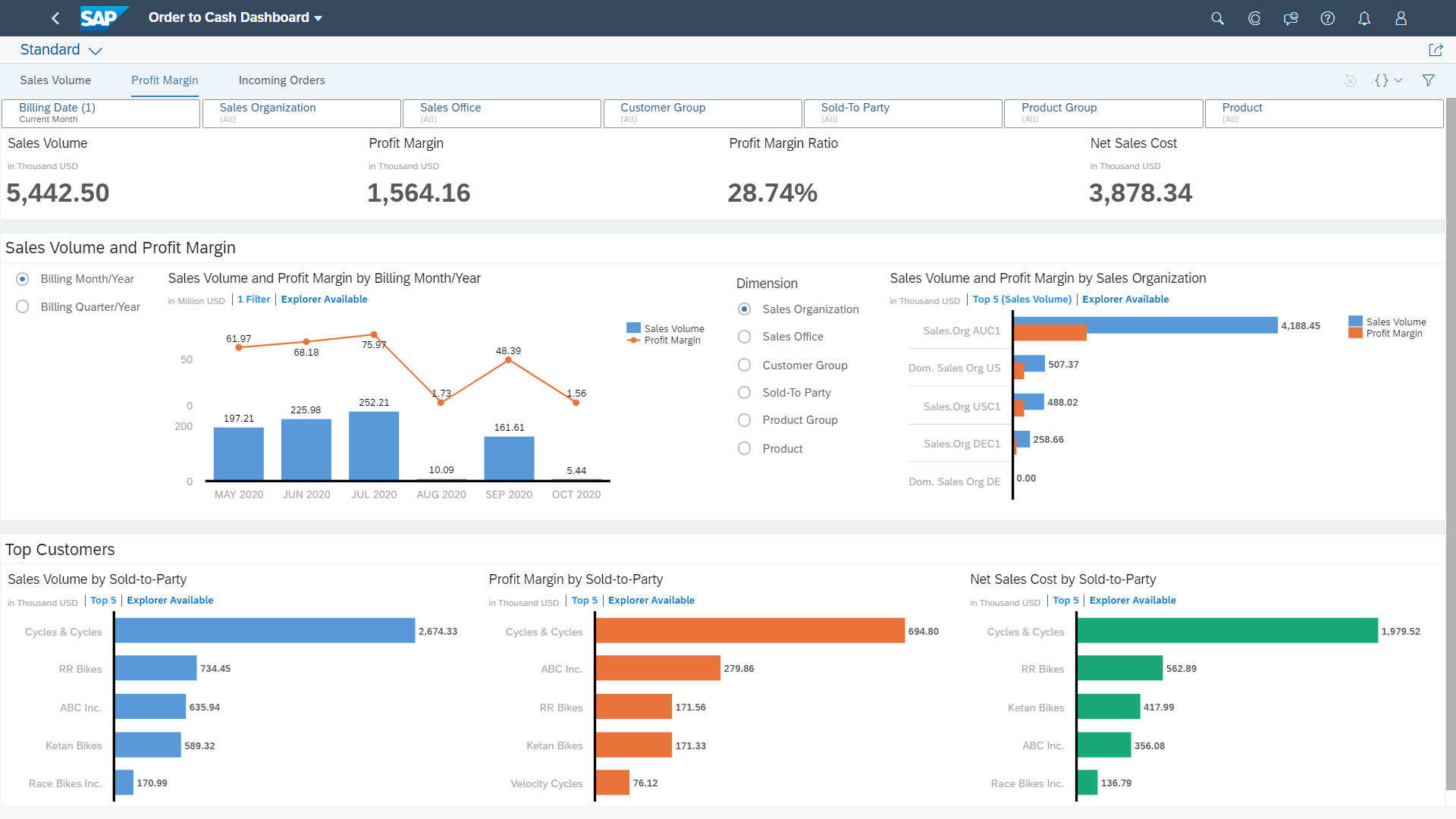
What is SAP Business One?
The affordable ERP solution helps manage small businesses – from accounting and financials, purchasing, inventory, sales, and customer relationships to reporting and analytics.
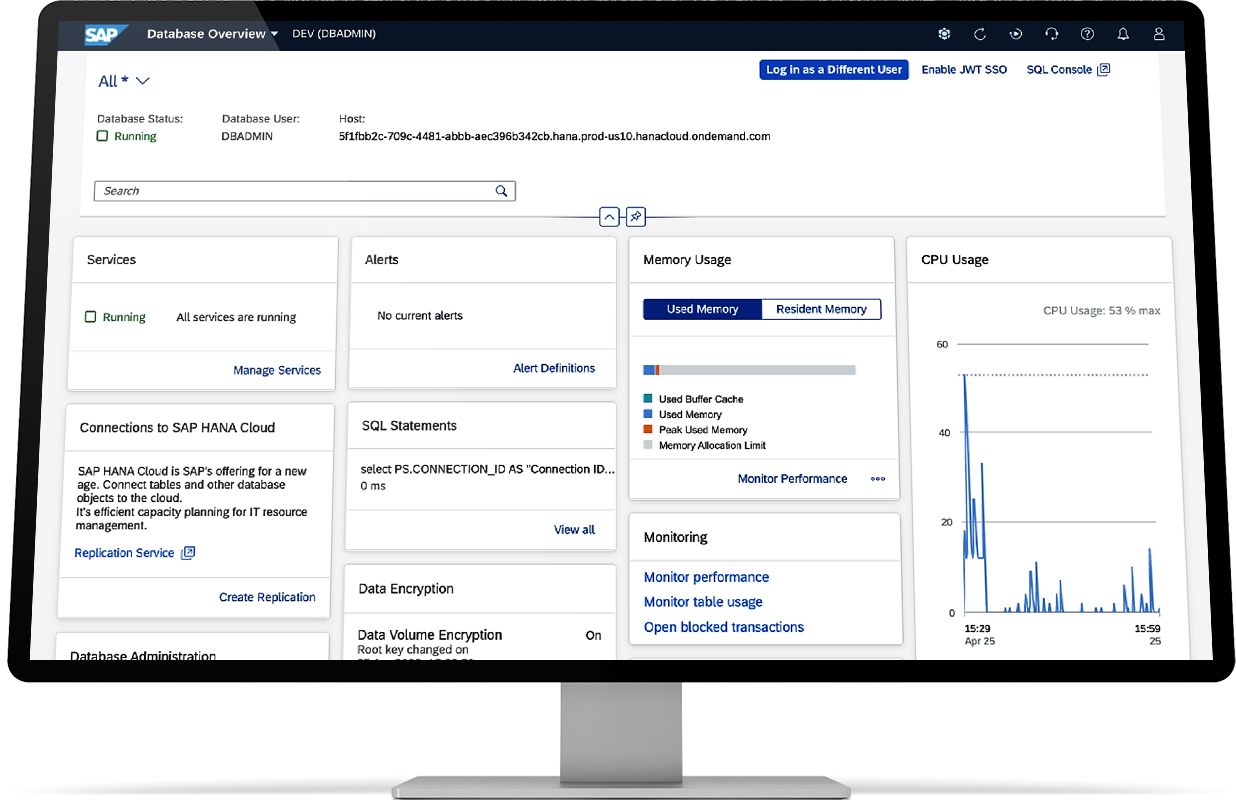
Gain greater control over your business or subsidiary
With the SAP Business One solution, you can drive profitable business growth with streamlined processes, greater insight, and strategic decision-making based on real-time information.
- On-premise or cloud deployment
- Integrated business intelligence
- Integration with SAP HANA
- Quick deployment
Frequently Asked Questions
Features of SAP Business One
Financial management
Improve margins, reduce errors, and drive more profitable decision-making with a complete set of tools for streamlined financial operations.
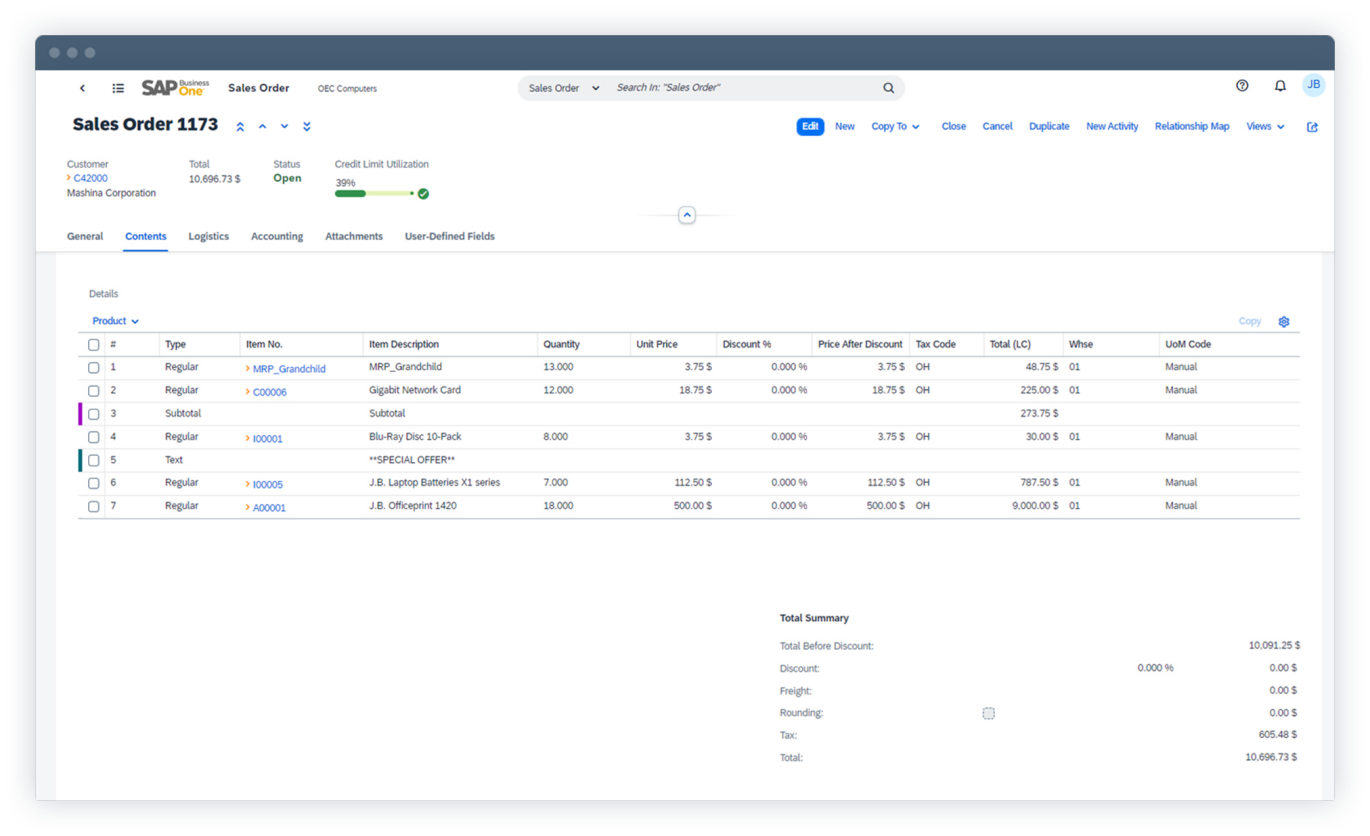
Accounting
Automate the handling of key accounting processes, such as journal entries, accounts receivable, and accounts payable.
Controlling
Manage cash flow, track fixed assets, control budgets, and monitor project costs with greater accuracy and efficiency.
Fixed asset management
Simplify the management of your fixed assets with a virtual function, eliminating the need for repetitive manual data entry.
Banking and reconciliation
Process reconciliations, bank statements, and payments faster through various methods including checks, cash, and bank transfers.
Financial reporting and analysis
Create standard or customised reports from real-time data to improve your business planning and audit review processes.
Sales and customer management
Oversee the entire sales process and customer lifecycle more efficiently – from initial contact to final sale, after-sales service, and support.
Sales and opportunity management
Track all sales opportunities and lead activities throughout the sales cycle, from the first contact to deal closing.
Marketing campaign management
Create, manage, and analyse marketing activities to turn prospects into customers and grow sales and profitability.
Customer management
Store all critical customer data in one place by synchronising and managing customer contacts stored in Microsoft Outlook.
Service management
Craft and manage warranty contracts and service agreements efficiently, and enter and respond to service calls quickly.
Reporting and analysis
Design detailed reports on all aspects of the sales process – from forecasting to pipeline tracking – by using templates.
Mobile sales
Empower your entire sales organisation to manage information on the move anytime, anywhere, and on any mobile device.
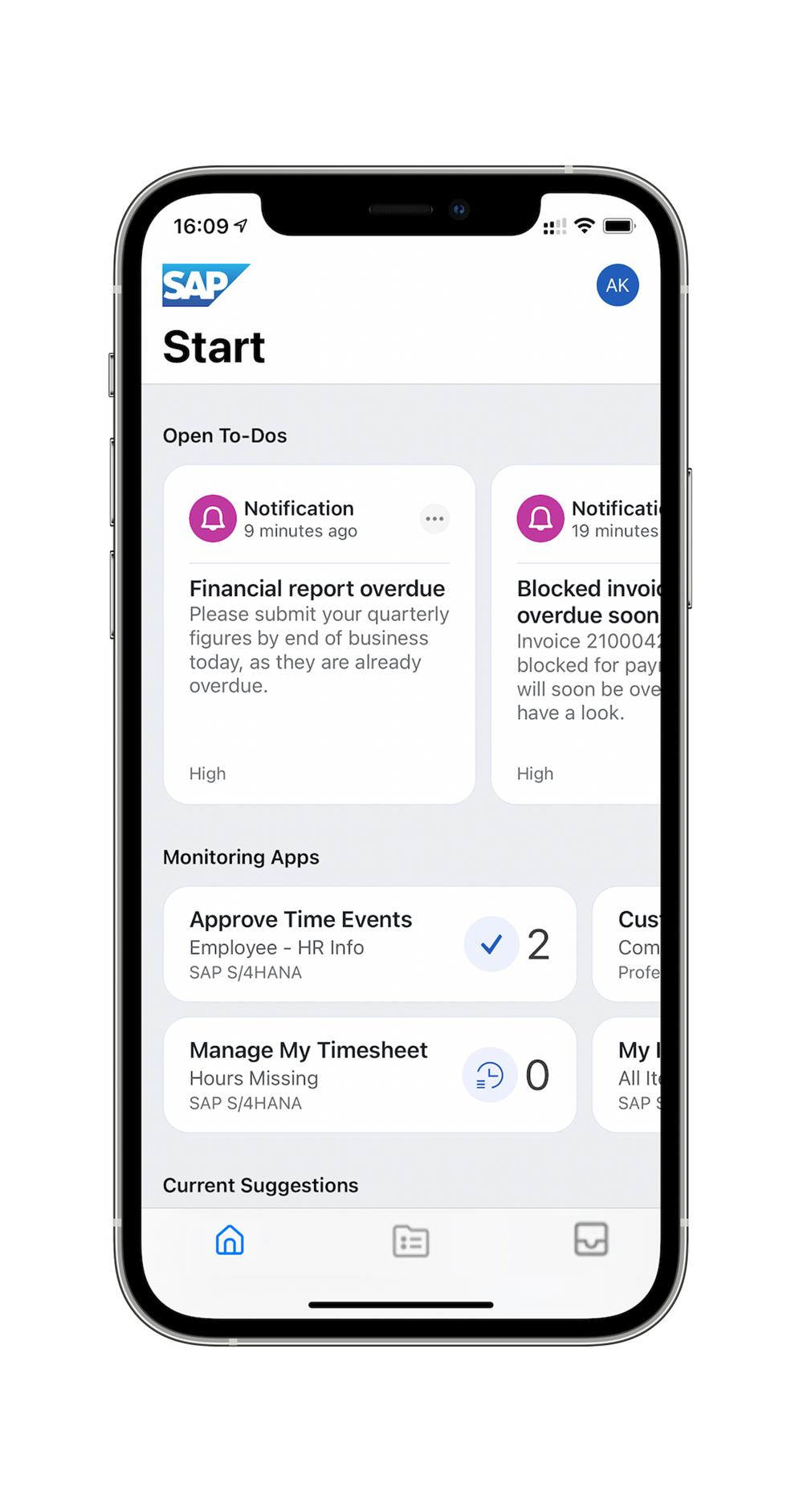
Purchasing and Inventory Control
Optimise purchasing practices and control costs by managing the complete order-to-pay cycle, including receipts, invoices, returns, and payments.
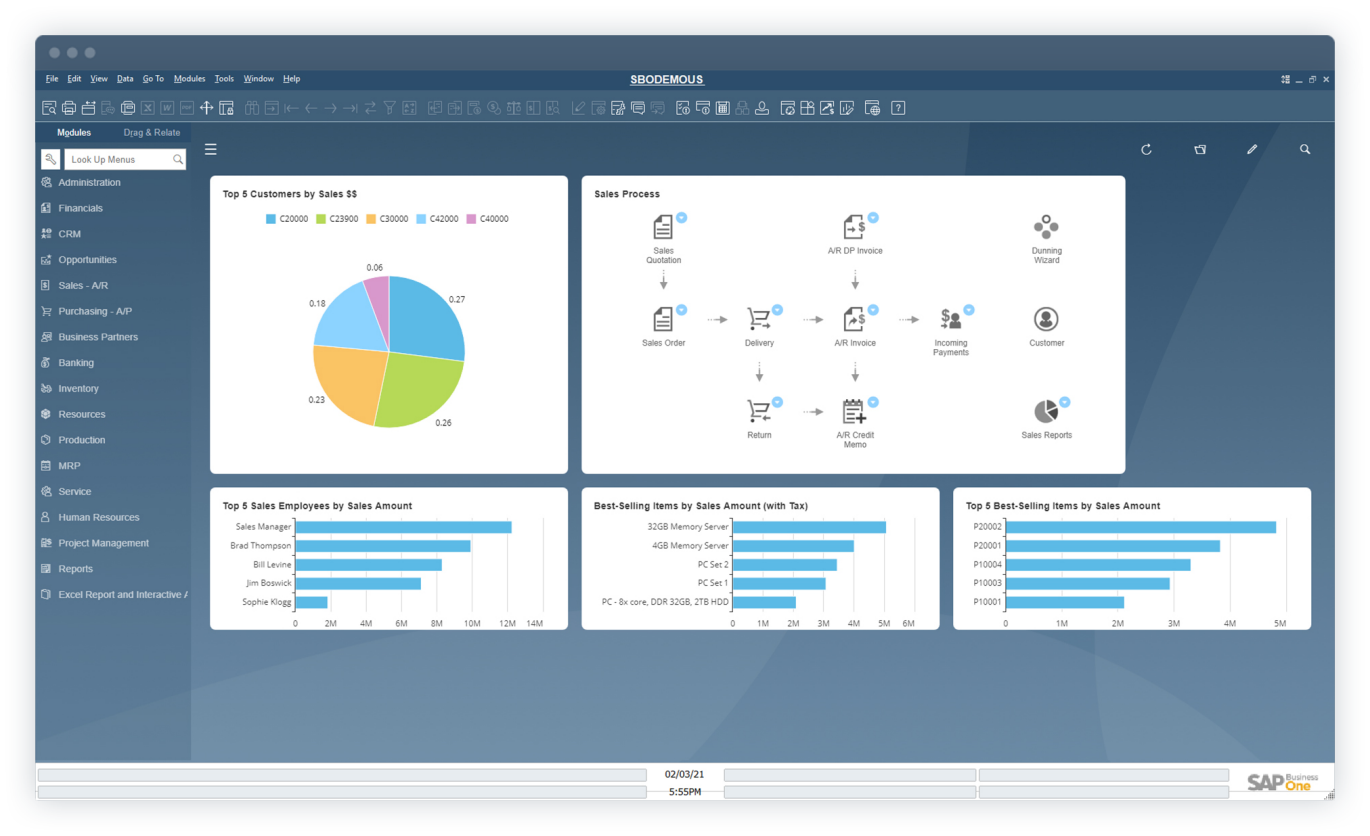
Procurement
Streamline procurement processes such as requisition requests, purchase order and goods receipts creation, and returns management. Improve audits by matching documents, viewing information trails, and handling multiple currencies.
Master Data Management
Centralise purchasing processes by managing detailed data in a user-friendly interface. With SAP Business One, you can view account balances and purchase analyses while maintaining detailed item purchasing information, including price lists and tax details.
Warehouse and accounting integration
Benefit from real-time synchronisation of goods receipts and inventory levels in the warehouse to perform purchase planning with ease and create an accounts payable invoice automatically from a purchase order or goods receipt.
Accounts payable
Lower costs and optimise your supply-chain relationships by planning material needs, scheduling purchases, and processing accounts payable invoices, cancellations, and credit memos with a purchase order reference.
Financial Reporting and Analysis
Create standard or customised reports from real-time data to improve your business planning and audit review processes.
Business intelligence
Create timely and accurate reports based on company-wide data with analytics and reporting tools.
Report creation and customisation
Access data from multiple sources, create new reports, and customise existing ones in a variety of layouts with minimal IT overhead.
Interactive analysis
See your business from a variety of perspectives by integrating SAP Business One with standard Microsoft Excel functionalities.
Intuitive tools
Get insights faster with the ability to drag, relate, and drill down into data and use search assistance and workflow-based alerts.
Analytics with predefined metrics
Improve your cash balance visibility and sales performance dramatically with analytics and predefined KPIs.
Powerful data visualisations
Make better decisions by enhancing your reports with powerful visualisations.

Technical Information
System Requirements
SAP Business One supports both on-premise and Cloud-based deployments. It requires Windows Server or a compatible cloud hosting environment.
Minimum system requirements:
- Processor: Intel Core i5 or higher
- RAM: 8GB (16GB recommended)
- Storage: SSD with at least 100GB free space
- Database: Microsoft SQL Server / SAP HANA
Deployment Options
On-Premise: Install SAP Business One on local servers for full control over data and system configurations.
Cloud Hosting: Run SAP Business One on cloud services (SAP Cloud, AWS, Azure, or private cloud) for flexibility and scalability.
Web & Mobile Access: Use SAP Business One via a web client or the mobile app (iOS & Android) for remote business management.
API Integration: Seamlessly connect with third-party applications, including e-commerce, CRM, and payment gateways.
Compliance & Security
SAP Business One is built with enterprise-grade security, featuring role-based access control, data encryption, multi-factor authentication, and regulatory compliance with global financial and business standards.
Regular updates and patches ensure your business data remains secure and compliant with industry regulations.

 SAP Business One
SAP Business One
 Nes-Commerce
Nes-Commerce
 Pico Insurance
Pico Insurance
 Splynx ISP
Splynx ISP